Write a head turning headline.
Your goal is to grab the reader’s attention right off the bat. The clock starts ticking as soon as that piece of paper or email hits his or her hands. Be clear. Be concise. Get straight to the point. We want to care. Make us care.
Let's make this quick.
The entire press release should be no more than one page. Hit the 5 W and 1 H: who, what, when, where, why and how. However, another page or even a paragraph with answers to possibly asked questions are helpful and appreciated. Journalists follow the KISS principle. Keep It Simple, Stupid. Some prefer Keep It Simple, Sweetheart. If you are writing a release for television broadcast, think in terms of picture and sound. What are the best photo ops? If there is a certain time this is happening, please be specific in the release.
Who you gonna call?
If journalists have questions, they need to be able to get a hold of someone NOW. Include a contact office phone, home phone, cell, pager, twitter, facebook, instagram, whatever is the best to reach you. Your client will not be happy if his or her story didn't make air or press because you couldn't be reached.
Be memorable.
If your story is covered, call or even write to say thank you. Keep good records of your contacts, even take notes on any personal information he or she may share to ask about later. First impressions go a long way. Take the time to stand out.

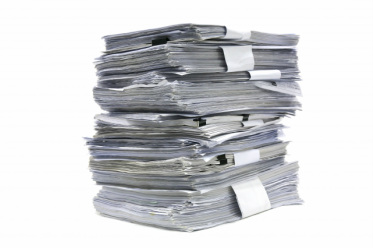

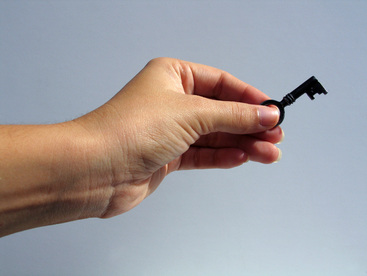

 RSS Feed
RSS Feed

